Events supported by Eventarc
Last week, I put together a list of events supported by Eventarc in our eventarc-samples repo. Thanks to our docs team, this list is now part of our official docs under reference section.
After looking at the full list, I started thinking about some use cases enabled by these events. I want to talk about one of those use cases today: How to get notified when an expensive BigQuery job executes?
Determine completed & expensive BigQuery jobs
The first question to answer is: How do you determine completed and expensive BigQuery jobs? Thankfully, AuditLogs of BigQuery have all the information. Note that AuditLogs are enabled by default in BigQuery, so you don’t have to do anything special to enable them.
To see completed BigQuery jobs, you can see AuditLogs logged under
serviceName of bigquery.googleapis.com and methodName of jobservice.jobcompleted:
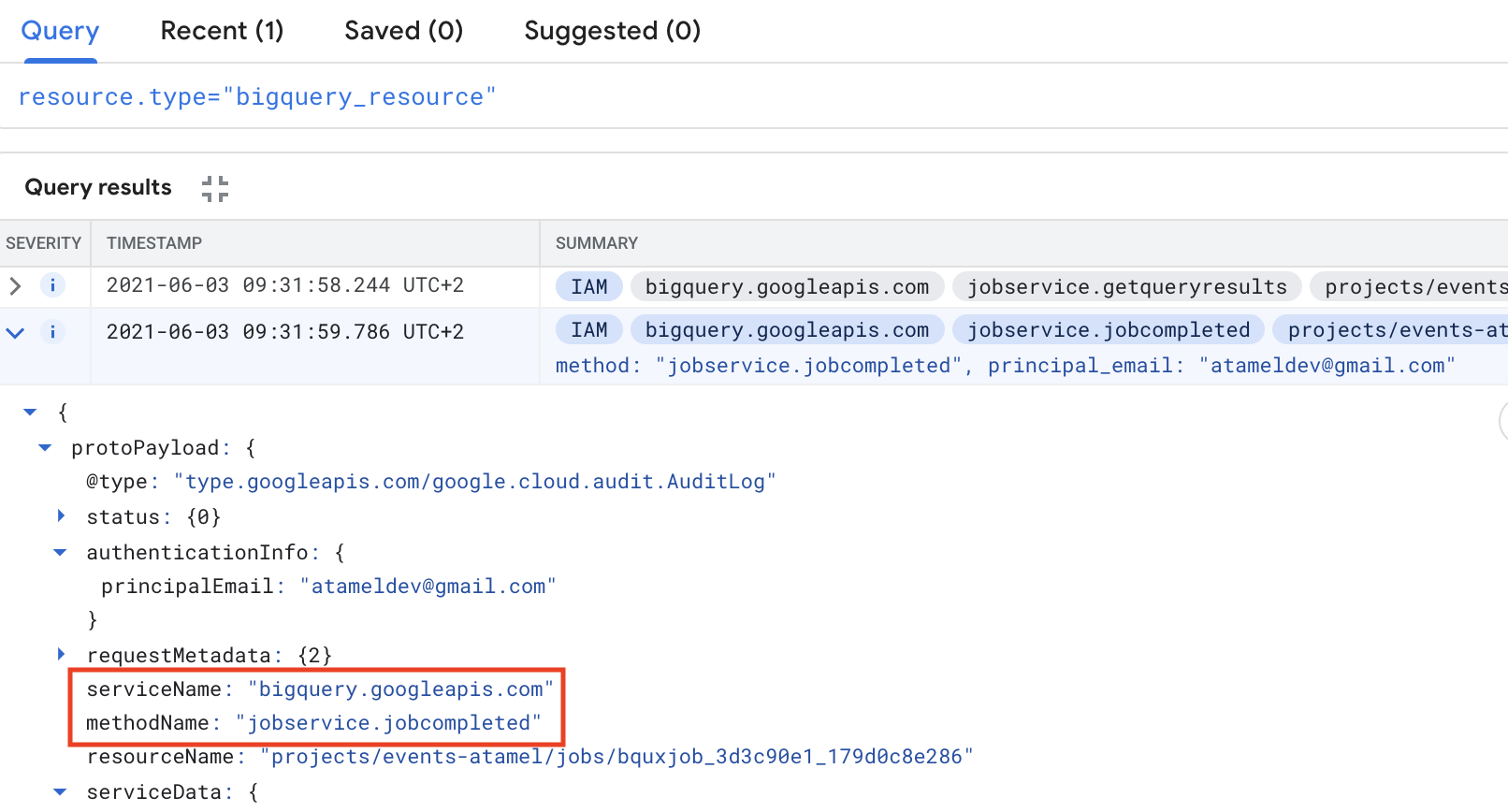
To get more job details, you can check under jobsCompletedEvent where you have
access to what query was executed and more importantly how much it cost under
totalBilledBytes:
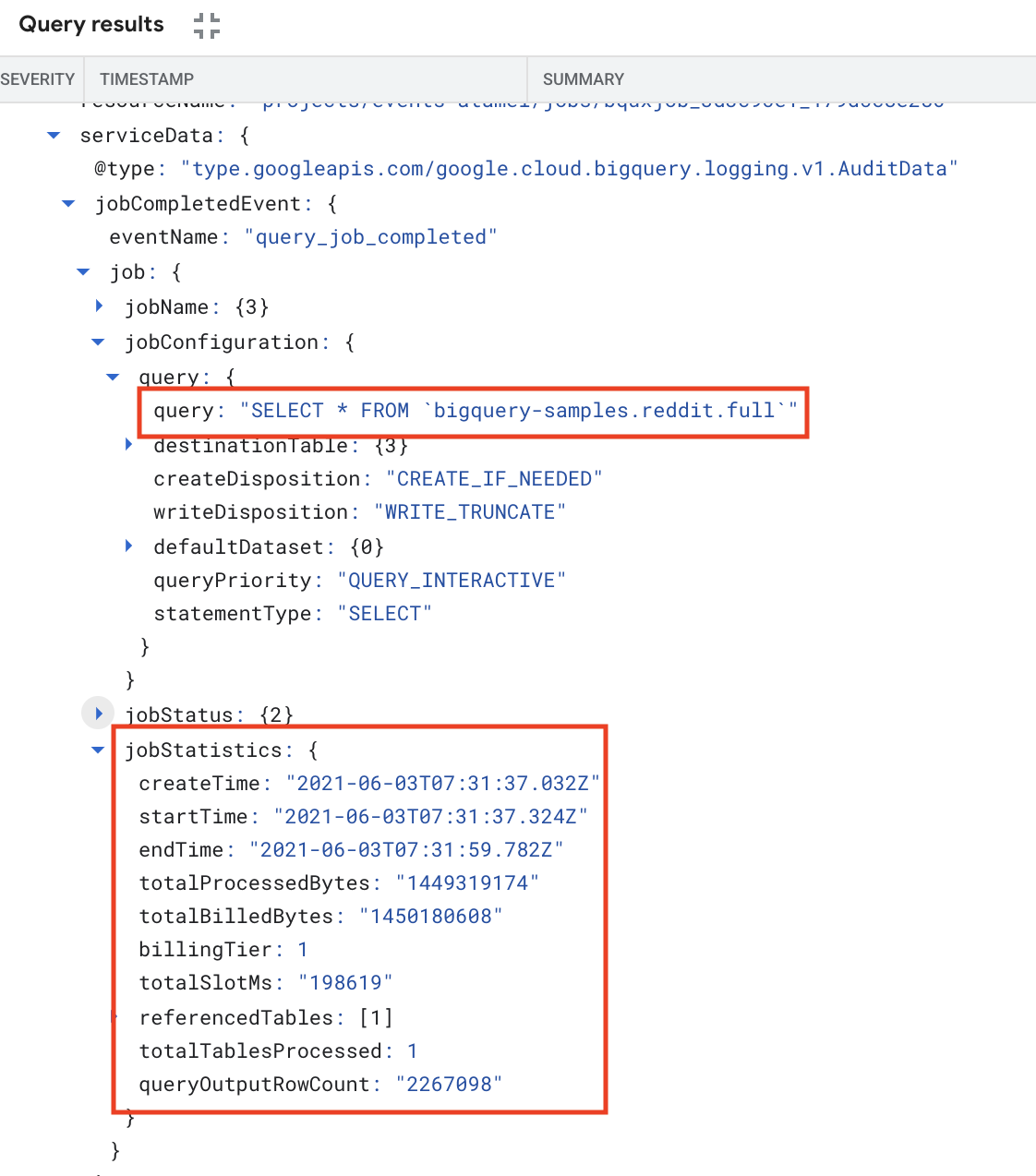
totalBilledBytes gives you an idea how expensive the query was. For example,
if the query was cached, this will be zero and cost nothing but for expensive
queries, it will be in GBs or more. In this sample, we’ll assume queries 1GB or
more are expensive.
Architecture
The architecture is pretty straightforward:
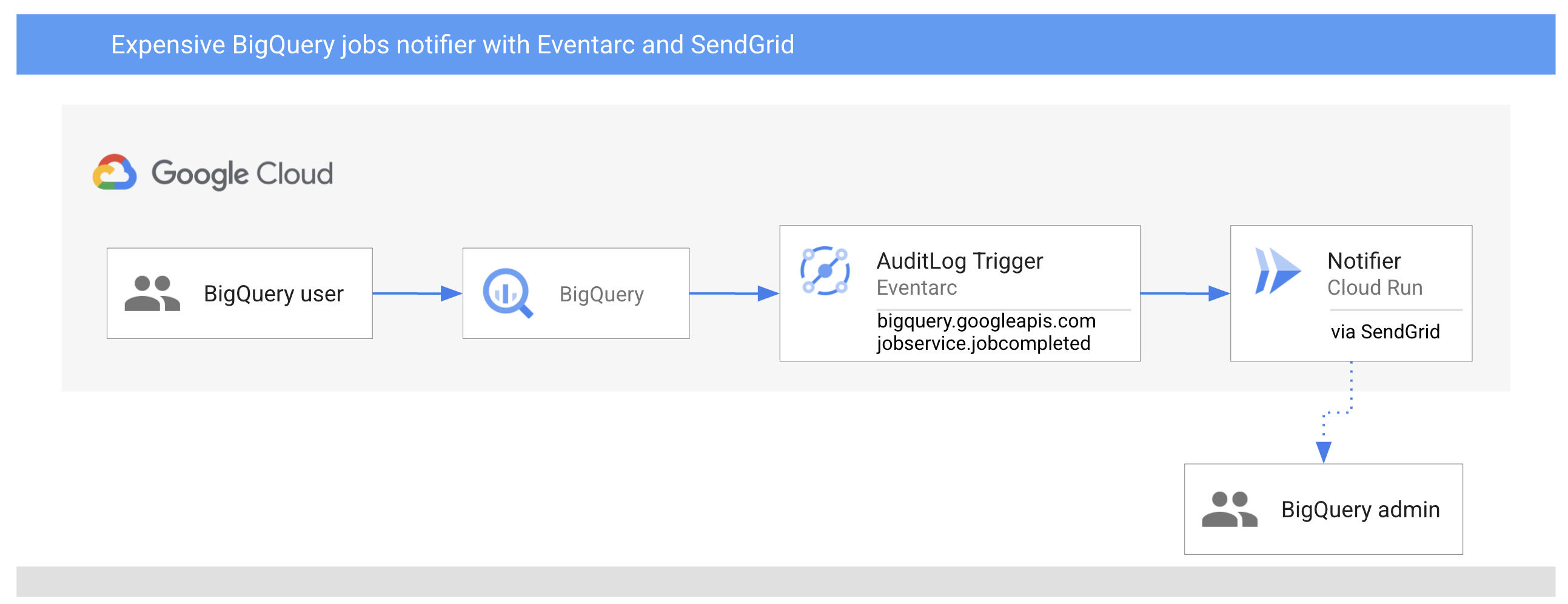
- A BigQuery user runs some BigQuery jobs. This generates some AuditLogs.
- An Eventarc trigger filters these AuditLogs for
serviceNameofbigquery.googleapis.comandmethodNameofjobservice.jobcompletedand forwards to a Cloud Run service. - The Cloud Run service receives
jobcompletedevent, logs it and checks iftotalBilledBytesis more than 1GB. If so, it uses SendGrid to send an email to a BigQuery admin.
Before you begin
Before deploying services and triggers, go through some setup steps.
Default Compute service account
Default compute service account will be used in the Audit Log triggers of Eventarc. Grant the
eventarc.eventReceiver role to the default compute service account:
export PROJECT_NUMBER="$(gcloud projects describe $(gcloud config get-value project) --format='value(projectNumber)')"
gcloud projects add-iam-policy-binding $(gcloud config get-value project) \
--member=serviceAccount:${PROJECT_NUMBER}-compute@developer.gserviceaccount.com \
--role='roles/eventarc.eventReceiver'
Region, location, platform
Set region, location and platform for Cloud Run and Eventarc:
export REGION=us-central1
export GOOGLE_CLOUD_PROJECT=$(gcloud config get-value project)
gcloud config set run/platform managed
gcloud config set run/region ${REGION}
gcloud config set eventarc/location ${REGION}
Notifier
This service will receive the BigQuery jobcompleted events, log the received
event and if totalBilledBytes is more than 1GB, it will use SendGrid to send an
email about the expensive query.
You need to setup a SendGrid account and create an API key. You can follow SendGrid’s API Keys doc for more details on how to setup SendGrid.
The code of the service is in app.py. You can take a look how to parse the received CloudEvent, how to parse the AuditLog with the relevant info and finally how to send an email for expensive queries.
Build and push the container image:
export SERVICE_NAME=bigquery-usage-notifier
export GOOGLE_CLOUD_PROJECT=$(gcloud config get-value project)
gcloud builds submit --tag gcr.io/${GOOGLE_CLOUD_PROJECT}/${SERVICE_NAME}
Deploy the service while passing in TO_EMAILS to email address where you want
to send the notification and SENDGRID_API_KEY with your send SendGrid API Key.
export TO_EMAILS=youremail@gmail.com
export SENDGRID_API_KEY=yoursendgridapikey
gcloud run deploy ${SERVICE_NAME} \
--image gcr.io/${GOOGLE_CLOUD_PROJECT}/${SERVICE_NAME} \
--allow-unauthenticated \
--update-env-vars TO_EMAILS=${TO_EMAILS},SENDGRID_API_KEY=${SENDGRID_API_KEY}
Trigger
Once the service is deployed, create a trigger to filter for the right BigQuery events:
gcloud eventarc triggers create ${SERVICE_NAME}-trigger \
--destination-run-service=${SERVICE_NAME} \
--destination-run-region=${REGION} \
--event-filters="type=google.cloud.audit.log.v1.written" \
--event-filters="serviceName=bigquery.googleapis.com" \
--event-filters="methodName=jobservice.jobcompleted" \
--service-account=${PROJECT_NUMBER}-compute@developer.gserviceaccount.com
Before testing, make sure the trigger is ready:
gcloud eventarc triggers list
NAME ACTIVE
bigquery-usage-notifier-trigger Yes
Test
To test, you need to run a BigQuery job that results in 1GB or more billed
bytes. Here’s a sample query to run using bq CLI:
bq query \
--nouse_legacy_sql \
--nouse_cache \
'SELECT * FROM `bigquery-samples`.reddit.full'
Once the query completes, you should see the Cloud Run service log the query and you should also receive an email like this one:
The following BigQuery job completed
principalEmail: atameldev@gmail.com
jobId: bqjob_r3293aa18ce3b8bed_00000179e689b8b9_1
createTime: 2021-06-07T12:54:16.783Z
query: SELECT * FROM `bigquery-samples`.reddit.full
totalBilledBytes: 1450180608.0, above 1GB? True
If you want to try this out, all the code is in our eventarc-samples repo. Feel free to reach out to me on Twitter @meteatamel for any questions/feedback.