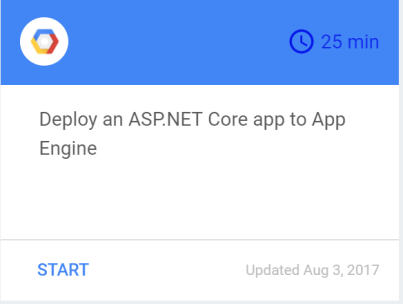I love how easy it is to deploy and run containerized ASP.NET Core apps on App Engine (flex). So much so that, I created a Cloud Minute recently to show you how, here it is.
It basically involves 3 steps:
- Create your ASP.NET Core app using dotnet command line tool inside Cloud Shell and publish your app to get a self-contained DLL.
- Containerize your app by creating a Dockerfile, relying on the official App Engine image and pointing to the self-contained DLL of your app.
- Create an app.yaml file for App Engine and use gcloud to deploy to App Engine.
That’s it! If you want to go through these steps yourself, we also have a codelab for you that you can access here.
Originally published at meteatamel.wordpress.com on August 15, 2017.