In my previous posts, I talked about how you can run WebAssembly (Wasm) outside the browser with Wasi and run it in a Docker container with runwasi. The Wasi specification allows Wasm modules access to things like the filesystem and environment variables (and I showed how in this blog post) but networking and threading are not implemented yet. This is severely limiting if you want to run HTTP based microservices on Wasm for example.
There are projects like Wagi and more recently Wasix that try to add some networking support around Wasi modules (and frameworks like Spin that use Wagi under the covers). In this post, let’s deep dive into Wagi and see how it helps to add HTTP support around your Wasm+Wasi modules.
WebAssembly Gateway Interface (Wagi)
Wagi is an implementation of the well-established CGI spec (RFC 3875) for Wasm+Wasi modules and it allows you to map HTTP paths to Wasm modules.
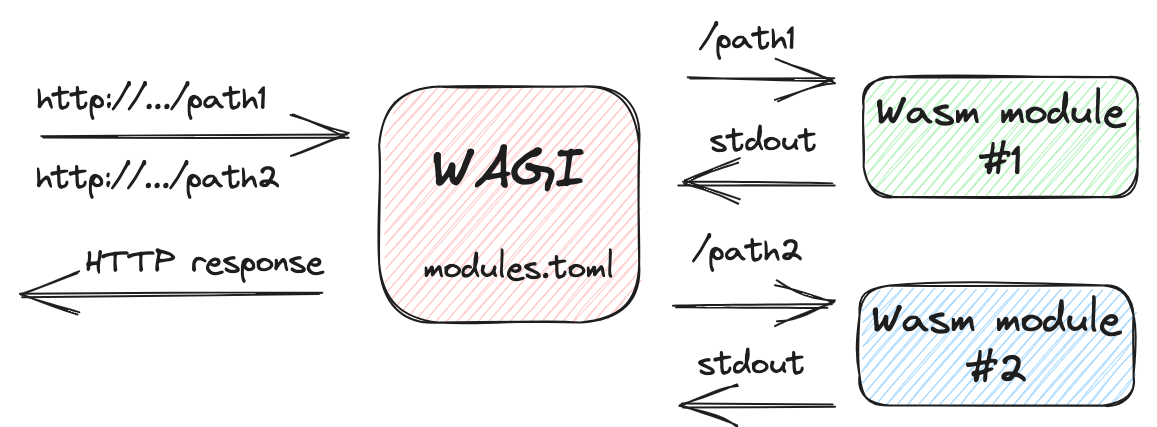
In Wagi, you write a command line application that prints a few headers required
by the spec and compile it to Wasm+Wasi. Then, you add an entry to a
modules.toml file matching a URL path to the Wasm module. Wagi takes care of
routing HTTP requests in and out of your Wasm module. The important point is
that the Wasm module does not need network access while using Wagi.
Headers are placed in environment variables. Query parameters, when present, are sent in as command line options. Incoming HTTP payloads are sent in via STDIN and the response is simply written to STDOUT.
Let’s walk through an example of running Wasm+Wasi modules as HTTP handlers using Wagi.
Install Wagi
To start, we need to install Wagi.
-
Go to the Wagi releases page on GitHub.
-
Download the latest release package suitable for your system. For example, if you are using macOS on an AMD64 machine, download
wagi-v0.8.1-macos-amd64.tar.gz. -
Extract and move the Wagi binary:
tar -zxf wagi-v0.8.1-macos-amd64.tar.gz
sudo mv ./wagi /usr/local/bin/wagi
Wagi is now installed on your system.
Create a .NET Wasm module
For the first Wasm module, let’s create a simple .NET console application.
Open your terminal and create a new .NET console application:
dotnet new console -n HelloWagi
Add Wasi.Sdk package so we can compile the app to Wasm:
cd HelloWagi
dotnet add package Wasi.Sdk --prerelease
Change
Program.cs
to the following:
Console.WriteLine("Content-Type: text/plain");
Console.WriteLine("Status: 200");
Console.WriteLine();
Console.WriteLine("Hello WAGI from C#!");
// Headers are placed in environment variables
var envVars = Environment.GetEnvironmentVariables();
Console.WriteLine($"### Environment variables: {envVars.Keys.Count} ###");
foreach (var variable in envVars.Keys)
{
Console.WriteLine($"{variable} = {envVars[variable]}");
}
It’s a simple console application that prints content type and status headers. It also prints environment variables to show how HTTP headers are passed in as environment variables.
Build to Wasm:
dotnet build
HelloWagi -> /Users/atamel/dev/github/meteatamel/wasm-basics/samples/hello-wagi/HelloWagi/bin/Debug/net8.0/HelloWagi.wasm
The .NET app is ready for Wagi.
Create a Go Wasm module
For the second application, let’s use Go. Create a
hello-wagi.go
file to print the following:
package main
import (
"fmt"
"io/ioutil"
"os"
)
func main() {
fmt.Println("Content-Type: text/plain")
fmt.Println("Status: 200")
fmt.Println()
fmt.Println("Hello WAGI from Go!")
// Headers are placed in environment variables
envVars := os.Environ()
fmt.Printf("### Environment variables: %d ###\n", len(envVars))
for _, envVar := range envVars {
fmt.Println(envVar)
}
// Query parameters are sent in as command line options
args := os.Args[1:]
fmt.Printf("### Query parameters: %d ###\n", len(args))
for _, arg := range args {
fmt.Printf("Argument=%s\n", arg)
}
// Incoming HTTP payloads are sent in via STDIN
fmt.Println("### HTTP payload ###")
payload, err := ioutil.ReadAll(os.Stdin)
if err != nil {
fmt.Println("Error reading payload:", err)
return
}
fmt.Println(string(payload))
}
Notice how the Go app is again printing the content type and status headers. It also prints environment variables, command line options and STDIN to show how headers, query parameters, and incoming HTTP payloads are passed in via Wagi.
Build to Wasm:
tinygo build -target=wasi hello-wagi.go
We’re now ready to run these two Wasm modules with Wagi.
Run as HTTP handlers with Wagi
To run these Wasm modules as HTTP handlers with Wagi, create a
modules.toml
file that maps paths to Wasm modules:
[[module]]
route = "/csharp"
module = "HelloWagi/bin/Debug/net8.0/HelloWagi.wasm"
[[module]]
route = "/go"
module = "hello-wagi.wasm"
Run as a Wagi module:
wagi -c modules.toml
Ready: serving on http://127.0.0.1:3000
In a separate terminal, you can use curl to reach different paths that invoke the right module:
curl http://localhost:3000/csharp
Hello WAGI from C#!
### Environment variables: 23 ###
SERVER_PORT = 3000
REQUEST_METHOD = GET
X_MATCHED_ROUTE = /csharp
...
curl -X POST http://127.0.0.1:3000/go\?arg1=value1 -d 'Hello World'
Hello WAGI from Go!
### Environment variables: 24 ###
HTTP_CONTENT_LENGTH=11
X_RAW_PATH_INFO=
REMOTE_USER=
PATH_INFO=
PATH_TRANSLATED=
HTTP_USER_AGENT=curl/7.88.1
SCRIPT_NAME=/go
...
### Query parameters: 1 ###
Argument=arg1=value1
### HTTP payload ###
Hello World
As Wasi catches up with networking and threading support, Wagi provides a way to map HTTP paths to Wasm modules without networking support in the Wasm module.
I should also mention that Wasix recently burst onto the scene, positioning itself as the superset of Wasi. It shows great potential for full threading and networking support for Wasm applications but it’s only supported on Wasmer runtime right now and the language support is very limited.
Wasix is probably a topic for another future blog post. Until then, feel free to check out my previous blog posts and GitHub repo on Wasm and reach out to me on Twitter @meteatamel for feedback and questions:
- Exploring WebAssembly outside the browser
- Compile Rust & Go to a Wasm+Wasi module and run in a Wasm runtime
- Running Wasm in a container
- https://github.com/meteatamel/wasm-basics