In my previous post, I talked about multi-language libraries and samples for GenAI. In this post, I want to zoom into some C# specific information for GenAI in Vertex AI.
C# GenAI samples for Vertex AI
If you want to skip this blog post and just jump into code, there’s a collection of C# GenAI samples for Vertex AI.
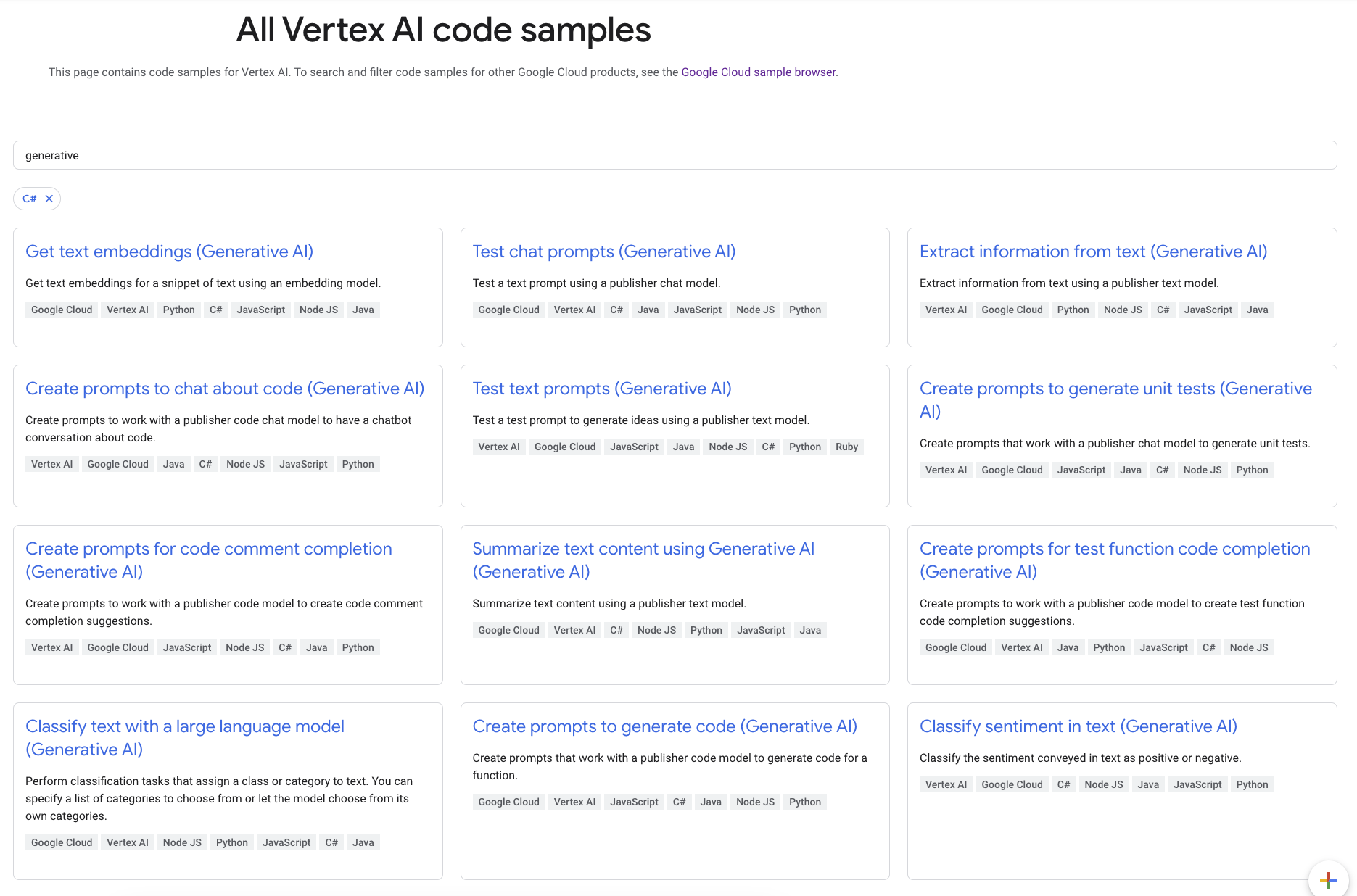
These samples show how to invoke GenAI from C# for different use cases such as text classification, extraction, summarization, sentiment analysis and more using the C# client library. If you want to learn more about these samples, keep reading.
REST API and C# client library for Vertex AI
As I mentioned in my previous post, Vertex AI has a REST API and it’s pretty straightforward to use this REST API from C#. Here is an example C# console app.
The REST API is a good start but you probably expect to use strongly typed objects to make requests and get responses using a client library. C# has an auto-generated client library: Google.Cloud.AIPlatform.V1.
This client library takes care of authentication and gives you some strongly typed classes to work with. However, they are auto-generated and not as idiomatic. It also uses protobuf and you need to know how to construct the right protobuf which can be unintuitive.
There are a lot of classes in this library but the one that’s relevant for GenAI
is called
PredictionServiceClient.
This is the main class you’d use to interact with a number of VertexAI models.
Let’s take a look at a couple of them.
Generate text
For example, in PredictTextPrompt.cs sample, you can generate some text based on a prompt using PredictionServiceClient as follows:
public string PredictTextPrompt(
string projectId = "your-project-id",
string locationId = "us-central1",
string publisher = "google",
string model = "text-bison@001"
)
{
var client = new PredictionServiceClientBuilder
{
Endpoint = $"{locationId}-aiplatform.googleapis.com"
}.Build();
var endpoint = EndpointName.FromProjectLocationPublisherModel(projectId, locationId, publisher, model);
var prompt = "Give me ten interview questions for the role of program manager.";
var instanceValue = Value.ForStruct(new()
{
Fields =
{
["prompt"] = Value.ForString(prompt)
}
});
var instances = new List<Value>
{
instanceValue
};
var parameters = Value.ForStruct(new()
{
Fields =
{
{ "temperature", new Value { NumberValue = 0.2 } },
{ "maxOutputTokens", new Value { NumberValue = 256 } },
{ "topP", new Value { NumberValue = 0.95 } },
{ "topK", new Value { NumberValue = 40 } }
}
});
var response = client.Predict(endpoint, instances, parameters);
var content = response.Predictions.First().StructValue.Fields["content"].StringValue;
Console.WriteLine($"Content: {content}");
return content;
As you can see, the way you construct the protobuf for the client library and the way you parse the response is a little unintuitive for C# but it works.
Generate code
If you want to generate code instead, the code looks very similar in
PredictCodeGenerationFunctionSample.cs:
public string PredictFunction(
string projectId = "your-project-id",
string locationId = "us-central1",
string publisher = "google",
string model = "code-bison@001")
{
var client = new PredictionServiceClientBuilder
{
Endpoint = $"{locationId}-aiplatform.googleapis.com"
}.Build();
var endpoint = EndpointName.FromProjectLocationPublisherModel(projectId, locationId, publisher, model);
var instances = new List<Value>
{
Value.ForStruct(new()
{
Fields =
{
["prefix"] = Value.ForString("Write a C# function that checks if a year is a leap year."),
}
})
};
var parameters = Value.ForStruct(new()
{
Fields =
{
{ "temperature", new Value { NumberValue = 0.5 } },
{ "maxOutputTokens", new Value { NumberValue = 256 } }
}
});
var response = client.Predict(endpoint, instances, parameters);
var content = response.Predictions.First().StructValue.Fields["content"].StringValue;
Console.WriteLine($"Content: {content}");
return content;
The difference is the model, the parameters, and how you parse the response.
Protobuf vs. JSON
As I already mentioned, it can be challenging to figure out how to construct the right protobuf for the request. A more intuitive way is to construct a JSON object and just convert it to protobuf before sending it to the API.
For example, in
PredictChatPromptSample.cs,
we construct JSON objects for instance and parameters and then parse them into
protobuf using Value.Parser.ParseJson:
// You can construct Protobuf from JSON.
var instanceJson = JsonConvert.SerializeObject(new
{
context = "My name is Miles. You are an astronomer, knowledgeable about the solar system.",
examples = new[]
{
new
{
input = new { content = "How many moons does Mars have?" },
output = new { content = "The planet Mars has two moons, Phobos and Deimos." }
}
},
messages = new[]
{
new
{
author = "user",
content = prompt
}
}
});
var instance = Value.Parser.ParseJson(instanceJson);
// You can construct Protobuf from JSON.
var parametersJson = JsonConvert.SerializeObject(new
{
temperature = 0.3,
maxDecodeSteps = 200,
topP = 0.8,
topK = 40
});
var parameters = Value.Parser.ParseJson(parametersJson);
Admittedly, this is more error prone, as you might be constructing the wrong JSON but it can be more intuitive to the eye, as you work with the code.
In this blog post, I summarized the state of C# library and samples for GenAI in Vertex AI. If you have any questions or feedback, feel free to reach out to me on Twitter @meteatamel.