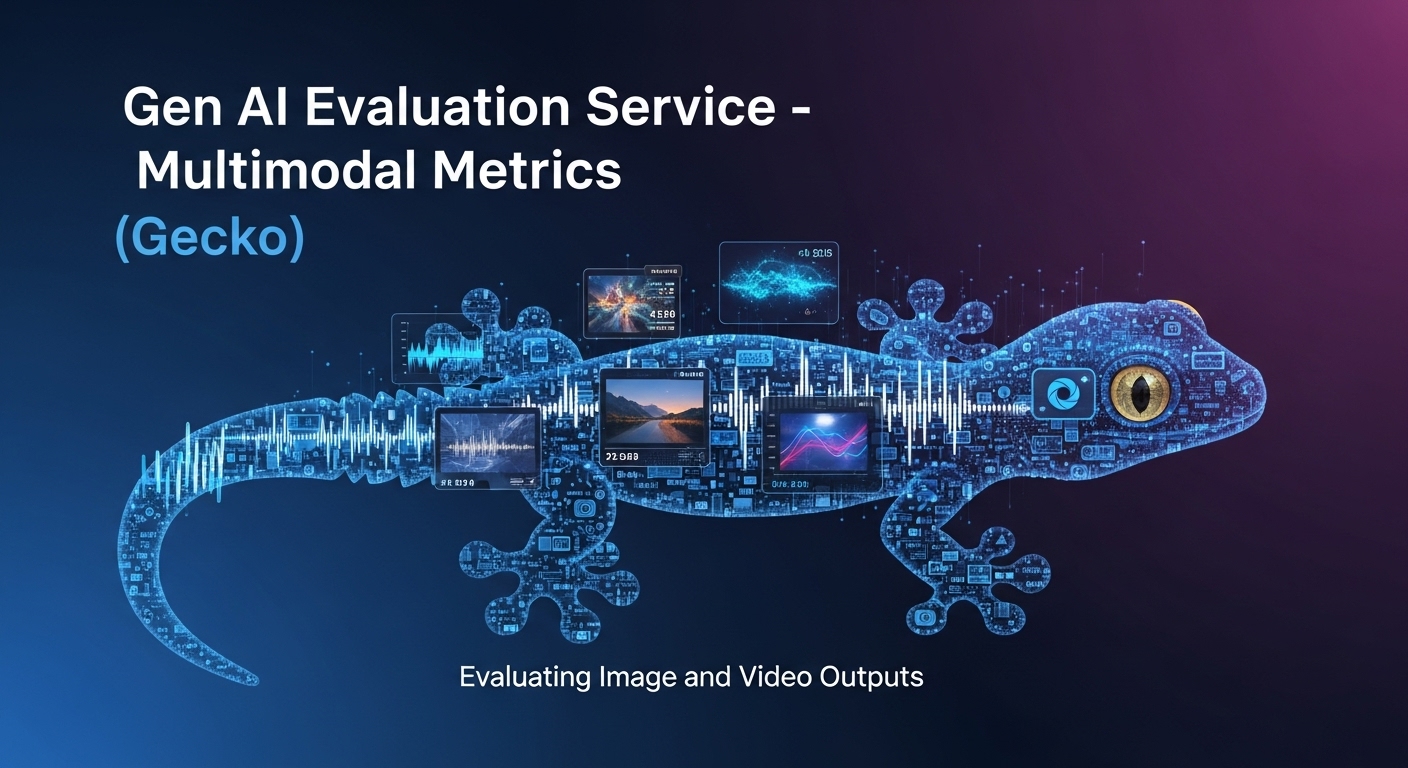
This is the sixth and final post in my Vertex AI Gen AI Evaluation Service blog post series. In the previous posts, we covered computation-based, model-based, tool-use, and agent metrics. These metrics measure different aspects of an LLM response in different ways but one thing they all had in common: they are all for text-based outputs.
LLMs nowadays also produce multimodal (images, videos) outputs. How do you evaluate multimodal outputs? That’s the topic of this blog post.
Gecko
The Gen AI evaluation service supports image and video output evaluation with Gecko. Based on a published paper and announced in Evaluate your gen media models with multimodal evaluation on Vertex AI blog post, Gecko is a rubric-based and interpretable autorater designed to assess the performance of image and video generation models.
In essence, Gecko works as follows:
- Takes the media generation prompt and identifies the semantic elements (entities, their attributes, and their relationships) that need to be verified in the generated media.
- Generates a list of questions to verify these semantic elements.
- Scores each question against the generated media and gets an overall evaluation score.

To give a concrete example, let’s assume you have the following prompt to generate an image.
Prompt: Steaming cup of coffee and a croissant on a table
The model first extracts the semantic elements from the prompt:
Keywords: {Steaming} {cup of coffee} and a {croissant} on a {table}
Then, it generates a list of questions and answers to probe the generated image or video for the presence and accuracy of the extracted elements and relationships.
Questions and answers:

Scoring: The model scores each question individually, and they are then aggregated to produce a final evaluation score:

You can read Evaluate your gen media models with multimodal evaluation on Vertex AI blog post for more details.
Let’s now look at some samples.
Custom parsing logic
First of all, the outputs supported by Gecko are more sophisticated than the default outputs of predefined rubric-based metrics. To handle this, custom parsing logic is required.
See
utils.py
for details on how QARecord and QAResult classes are parsed.
Image evaluation
For image evaluation, you first need a rubric generation prompt:
RUBRIC_GENERATION_PROMPT = """
In this task, you will help me measure generate question-answer pairs to verify
an image description.
You will first identify the key words to be validated, e.g. ignoring filler or
redundant words.
You will then, for each word, generate a question-answer pair for each word. The
question should be simple and *cannot* be answered correctly based on common
sense or without reading the description. You will also tag each question as
having a type, which should be one off: object,
human, animal, food, activity, attribute, counting, color, material, spatial,
location, shape, other.
**Important**: There should be one and only one question-answer pair per key word.
Given a "description", your answer must have this format:
{
"keywords": "Your {1}[itemized] {2}[keywords]",
"qas": [
The list of QAs in the format "{
"question_id": i,
"question": "the question",
"answer": "the answer: yes or no",
"choices": ["yes", "no"],
"justification": "why is this about the keyword",
"question_type": "the question type. One of [object, human, animal, food, activity, attribute, counting, color, material, spatial, location, shape, other]."
}".,
]
}
You will provide some examples for the model in the prompt:
Description: A man posing for a selfie in a jacket and bow tie.
Answer:
{
"keywords": "A {1}[man] {2}[posing] for a {3}[selfie] in a {4}[jacket] and a {5}[bow tie].",
"qas": [
{
"question_id": 1, "question": "is there a man in the image?", "answer": "yes", "choices": ["yes", "no"],
"justification": "There is a man in the image.", "question_type": "human"
},
{
"question_id": 2, "question": "is the man posing for a selfie?", "answer": "yes", "choices": ["yes", "no"],
"justification": "The man is posing for a selfie.", "question_type": "activity"
},
{
"question_id": 3, "question": "Is the man taking a selfie?", "answer": "yes", "choices": ["yes", "no"],
"justification": "This is a selfie.", "question_type": "object"
},
{
"question_id": 4, "question": "Is the man wearing a jacket?", "answer": "yes", "choices": ["yes", "no"],
"justification": "The man is wearing a jacket.", "question_type": "object"
},
{
"question_id": 5, "question": "Is the man wearing a bow tie?", "answer": "yes", "choices": ["yes", "no"],
"justification": "The man is wearing a bow tie.", "question_type": "object"
},
]
}
You also need a rubric validation prompt:
RUBRIC_VALIDATOR_PROMPT = """
# Instructions
Look at the image carefully and answer each question with a yes or no:
{rubrics}
# Image
{image}
# Output Format
<question>
Question: repeat the original question
Verdict: yes|no
</question>
"""
See prompt_templates_image.py.
Now, let’s say you have the following two image generation prompts:
prompts = [
"steaming cup of coffee and a croissant on a table",
"steaming cup of coffee and toast in a cafe",
Let’s see how these prompts are evaluated against the same image:
images = [
'{"contents": [{"parts": [{"file_data": {"mime_type": "image/png", "file_uri": "gs://cloud-samples-data/generative-ai/evaluation/images/coffee.png"}}]}]}',
'{"contents": [{"parts": [{"file_data": {"mime_type": "image/png", "file_uri": "gs://cloud-samples-data/generative-ai/evaluation/images/coffee.png"}}]}]}',

It’s a matter of setting up rubric generation and validation and creating a rubric metric:
eval_dataset = pd.DataFrame(
{
"prompt": prompts,
"image": images,
}
)
# Rubric Generation
rubric_generation_config = RubricGenerationConfig(
prompt_template=prompt_templates.RUBRIC_GENERATION_PROMPT,
parsing_fn=utils.parse_json_to_qa_records,
)
# Rubric Validation
gecko_metric = PointwiseMetric(
metric="gecko_metric",
metric_prompt_template=prompt_templates.RUBRIC_VALIDATOR_PROMPT,
custom_output_config=CustomOutputConfig(
return_raw_output=True,
parsing_fn=utils.parse_rubric_results,
),
)
# Rubric Metric
rubric_based_gecko = RubricBasedMetric(
generation_config=rubric_generation_config,
critique_metric=gecko_metric,
)
# Generate rubrics for user prompts
dataset_with_rubrics = rubric_based_gecko.generate_rubrics(eval_dataset)
# Evaluate with rubrics
eval_task = EvalTask(
dataset=dataset_with_rubrics,
metrics=[rubric_based_gecko],
experiment=get_experiment_name(__file__)
)
eval_result = eval_task.evaluate(response_column_name="image")
Run the evaluation:
python gecko_image.py
==Metrics table==
prompt \
0 steaming cup of coffee and a croissant on a table
1 steaming cup of coffee and toast in a cafe
image \
0 {"contents": [{"parts": [{"file_data": {"mime_type": "image/png", "file_uri": "gs://cloud-samples-data/generative-ai/evaluation/images/coffee.png"}}]}]}
1 {"contents": [{"parts": [{"file_data": {"mime_type": "image/png", "file_uri": "gs://cloud-samples-data/generative-ai/evaluation/images/coffee.png"}}]}]}
rubrics \
0 <question>is the cup of coffee steaming?<choices>yes,no\n<question>is there a cup of coffee?<choices>yes,no\n<question>is there a croissant?<choices>yes,no\n<question>is the cup of coffee and croissant on a table?<choices>yes,no
1 <question>is the cup of coffee steaming?<choices>yes,no\n<question>is there a cup of coffee?<choices>yes,no\n<question>is there toast?<choices>yes,no\n<question>is this scene in a cafe?<choices>yes,no
keywords \
0 {1}[steaming] {2}[cup of coffee] and a {3}[croissant] on a {4}[table]
1 {1}[steaming] {2}[cup of coffee] and {3}[toast] in a {4}[cafe]
qa_records \
0 [QARecord(question='is the cup of coffee steaming?', question_type='attribute', gt_answer='yes', answer_choices=['yes', 'no'], justification='The cup of coffee is steaming.'), QARecord(question='is there a cup of coffee?', question_type='food', gt_answer='yes', answer_choices=['yes', 'no'], justification='There is a cup of coffee.'), QARecord(question='is there a croissant?', question_type='food', gt_answer='yes', answer_choices=['yes', 'no'], justification='There is a croissant.'), QARecord(question='is the cup of coffee and croissant on a table?', question_type='object', gt_answer='yes', answer_choices=['yes', 'no'], justification='The cup of coffee and croissant is on a table.')]
1 [QARecord(question='is the cup of coffee steaming?', question_type='attribute', gt_answer='yes', answer_choices=['yes', 'no'], justification='The cup of coffee is steaming.'), QARecord(question='is there a cup of coffee?', question_type='food', gt_answer='yes', answer_choices=['yes', 'no'], justification='There is a cup of coffee.'), QARecord(question='is there toast?', question_type='food', gt_answer='yes', answer_choices=['yes', 'no'], justification='There is toast.'), QARecord(question='is this scene in a cafe?', question_type='location', gt_answer='yes', answer_choices=['yes', 'no'], justification='This scene is in a cafe.')]
gecko_metric/rubric_results
0 {'is the cup of coffee steaming?': 'yes', 'is there a cup of coffee?': 'yes', 'is there a croissant?': 'yes', 'is the cup of coffee and croissant on a table?': 'yes'}
1 {'is the cup of coffee steaming?': 'yes', 'is there a cup of coffee?': 'yes', 'is there toast?': 'no', 'is this scene in a cafe?': 'no'}
final_score: [1.0, 0.5]
mean final_score: 0.75
As you can see, the first prompt got the perfect score, but the second prompt got 0.5 because the image doesn’t contain a toast, nor is the scene recognizable as a cafe.
It looks like the image evaluation is working nicely! gecko_image.py has all the details.
Video evaluation
The video evaluation is very similar to the image evaluation except the prompt is modified slightly. Instead of generating yes/no questions, the prompt generates multiple-choice questions:
Given a "description", your answer must respond using this format:
{
"keywords": "Your {1}[itemized] {2}[keywords]",
"qas": [
The list of QAs in the format "{
"question_id": i,
"question": "the question",
"choices": ["a) option 1", "b) option 2", "c) option 3", "d) option 4"],
"justification": "why is this about the keyword",
"answer": "the identifier of the right answer (i.e. a, b, c, or d)",
}",
]
}
See prompt_templates_video.py and gecko_video.py for the evaluation code.
Conclusion
In this post, we covered Gecko for image and video output evaluation. This concludes our six-part blog post series on Gen AI Evaluation Service where we covered various metrics, their strengths, and weaknesses. As usual, feel free to reach out @meteatamel, if you have questions or comments.
References:
- Part 1: Gen AI Evaluation Service - An Overview
- Part 2: Gen AI Evaluation Service - Computation-Based Metrics
- Part 3: Gen AI Evaluation Service - Model-Based Metrics
- Part 4: Gen AI Evaluation Service - Tool-Use Metrics
- Part 5: Gen AI Evaluation Service - Agent Metrics
- Tutorial: Gen AI evaluation service - multimodal metrics (Gecko)
- Evaluate your gen media models with multimodal evaluation on Vertex AI
- Documentation: Gen AI evaluation service overview
- Notebooks: GenAI evaluation service samples